Online Technical Training Blog

HOW TO REQUEST YOUR OFFICIAL TRANSCRIPT
An official transcript is a record of the grades you’ve earned while attending college.
When will I need official transcripts?
You'll need this official transcript in instances where you are required to provide proof of your academic accomplishments and proficiency. For example, if you’re applying for admission to a higher-learning institution, your college transcripts may be needed for verification purposes. Or if you’re applying for a job, your potential employer may require it to verify that you have the level of education required for the position.
How do I get my George Brown College official transcripts?
George Brown College (GBC) joined the MyCreds™ platform, which is Canada’s new, official credential wallet for post-secondary learners and graduates, where students can request official digital copies of credentials. Note, hardcopy transcripts will not be issued.
Important: You will need to use your GBC Outlook email account to access MyCreds (details below).
- To receive access to MyCreds™, please fill out an Academic Records Request Form. The Academic Records office will review and process your request within 3-4 business days.
- You will receive an email notification from [email protected] to your GBC Outlook email account (current students) or the personal email provided on this form (former students) with your MyCreds information. Note: A current student is a student that has registered into a program or module within the past year.
- Current students: To sign into your GBC Outlook email account first call the Contact Center at 416-415-2000 to get your temporary George Brown College password. Please provide them with your 9-digit student ID (the 9 digits of your online exam password) and reason for why you need the password.
- Then go to https://outlook.office.com. To sign in please add your 9-digit Student ID to @georgebrown.ca in the username box.
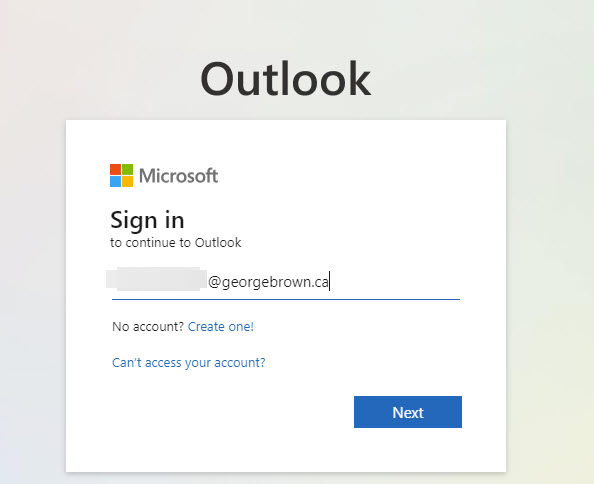
Next reenter your [email protected] and the password received from the Contact Center.
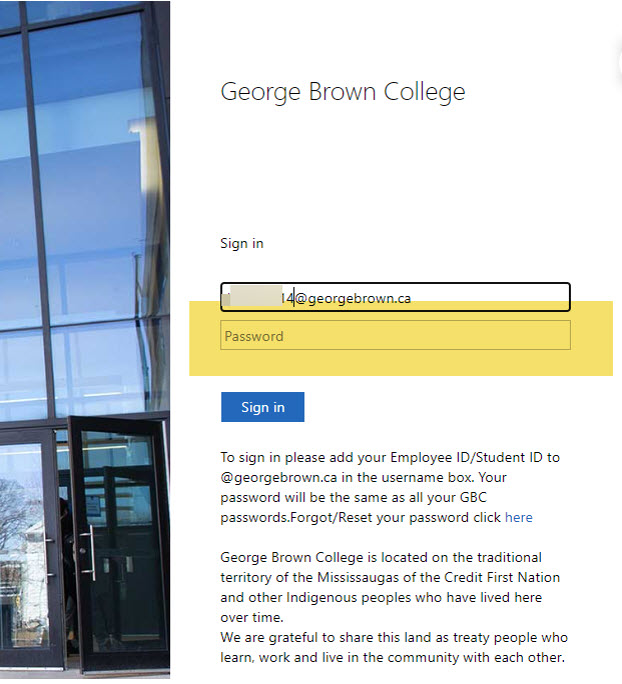
- In your inbox you will find your MyCreds email ([email protected]). This email will include a link to register or sign into your MyCreds account.
- Once you have logged into your MyCreds account, you’ll be able to view and securely share your digital transcript, a $15 fee (plus tax) per share will apply.
For more information regarding fees and sharing via MyCreds, please refer to the MyCreds FAQs: https://stuview.georgebrown.ca/misc/mycredfaqs.pdf. If you still have questions, please contact the Records Department.
If you do not need an official transcript, rather just a record of your grades, please contact a Program Consultant toll-free at 1-888-553-5333 or by email at [email protected].


